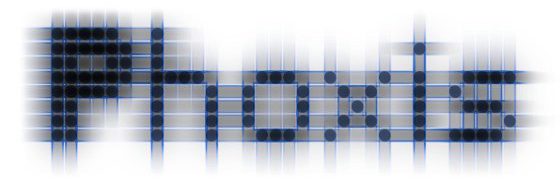You won’t like to loose the variables and the command history generated after hours or days of work in octave. It is a good idea to save the environment in intervals to create backup points in addition to save from crashes. Here’s a quick tutorial on how to save your working environment in octave.
It’s simple. Just execute the below lines.
save ('my_environment');
history -w 'my_history';
The first one saves all the variables in the environment into the file named “my_environment” . help save tells “If no variable names are listed, Octave saves all the variables in the current scope.” . The history command with the -w tag saves the command history to the “my_history” file. If you do not specify a file name, then it will save the history into the “~/.octave_hist” file by default.
To restore the environment once you restart octave, you need to do the following.
load ('my_environment');
history -r 'my_history';
Just loads and restores all the variables from “my_environment” and reads the command history, with the -r switch, from “my_history” file.
Checkout the help pages of save, load, history for details.